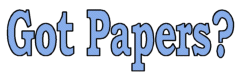|
To find your login for your CCBill subscription:
- Go to CCBill Customer Services
- Select method of payment
- Fill in two of the three fields with your subscription information
- Click "Search"
To find your username and password for your PayPal subscription:
- Log into PayPal
- Click "History"
- Select "Subscriptions" from the "Show" drop-down menu
- You may need to select a longer timeframe if you were a member for longer than a month. Try selecting "Past Year"
- Click "Search"
- Look for the "Subscription Creation" entry from when you joined GotPapers
- Click the "Details" link
If you need assistance locating your subscription or finding your login details, you can also email us.
|